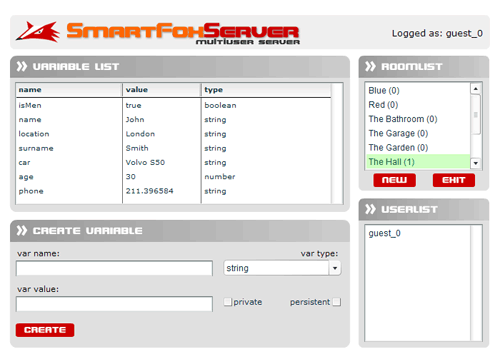|
 |
 |
 |
 |
 |
 |
 |
 |
 |
 |
  |
 |
||||||||||||
 |
|
|
|
 |
  [SmartFox] Room variables [SmartFox] Room variables[ April 14, 2005 ] by Marco Lapi, a.k.a Lapo Article 12: take a closer look to Server Side variables in SmartFoxServer, how they work and why they are useful |
||||||||||||||||||||||||||
[ Introduction ] In this tutorial we will take a closer look to Server Side variables in SmartFoxServer, how they work and why they are useful. In particular the article is focused on RoomVariables. We have already encountered them in the board game tutorials and they have been usefull to keep custom user data in the room without having to write server side code. [ Requirements ] The example application shows the various features of the Room
Variables objects and allow to see them in action.
[ The setRoomVariables() method ] As we have already seen in the other articles SmartFoxServer allows
data to be stored on the server side using RoomVariables and UserVariables.
As you can see everything sounds pretty simple, just give your variables a name and value and you're ready to use them! The two boolean flags available need a more in-depth look at how
these variables work. var varList:Array = []
var roomVar:Object = {name:"test", value:"Hello world!"}
varList.push(roomVar)
smartFox.setRoomVariables(varList)
We first create an empty array that will hold the variables we'd
like to create, in this case just one variable. By default the variable is going to be created and sent to the other clients in the room. It will be destroyed when its owner will go out of the room where the variable was generated. Once the variable exist in the room other users may update it as well, and if they do the ownership of the variable is changed to the last user who has modified it. If you want to avoid this behaviour you should set the "priv" flag to true, this way no one will overwrite your server side values. Setting the "persistent" flag to true will allow your variables to persist throughout the entire user session. [ Variable types ] Room Variables support all the "primitive" Actionscript
types: Strings, Numbers, Booleans and null. var varList:Array = []
var roomVar:Object = {name:"test", value:null}
varList.push(roomVar)
smartFox.setRoomVariables(varList)
In this case you will delete the variable called "test". The variable will not be deleted if it's private and you are not its owner. [ Other ways of creating variables ] Using the setRoomVariables method is not the only way in which
you can create RoomVariables. 1) In the config.xml file 1) Defining room vars in the config.xml file is useful when you need to create persistent variables at server start.Here's a code example you could use in the config.xml file: <Room name="Disco Fever" maxUsers="12" isPrivate="false" isTemp="false"> <Vars> <Var name="bg" type="n" private="true">5</Var> </Vars> </Room> This example is taken from our "SmartChat" application.
In our chat every room loads a different background image so we
decided to define NOTE: all variables created in the config.xml file will be always persistent, since the owner of those variable is the server itself. You should have also noticed the type="n" attribute. What is it about? Each Room Variable preserves its type to avoid mismatches, so if you send a String you will always get back a String and so on: this is done transparently by the SmartFox Client API and you don't have to take care of it. In this particular case you will have to tell the server what type are the variables you are setting, by using this convention: n = Number 2) An alternative to the previous method is to declare the room variables when creating a new room The createRoom method of the SmartFoxClient object accept a rooObj argument where you can define all properties of the room you want to create, variables included. Here's a code example: room:Object = new Object()
room.name = "The Cave"
room.isGame = true
room.maxUsers = 15
vars:Array = new Array()
vars.push( {name:"ogres", val:5, private:true} )
vars.push( {name:"skeletons", val:4} )
room.variables = vars
smartFox.createRoom(room)
First an empty object is created, then we add the various room properties and then we define a new Array with a list of Room Variables. [ Other ways of creating variables ] By moving the playhead in the main timeline to the "app" label
you can inspect the stage. In the "variable list" panel
we have a datagrid that The "create variable" area allows you to create a new room variable by assigning name, value, type and the two boolean flags we've talked about earlier. On the right side of the application you'll find the usual room list and user list components. You will notice that most of the code in the example is similar to the the other applications, so we'll analyze the most important section. room:Object = new Object()
room.name = "The Cave"
room.isGame = true
room.maxUsers = 15
vars:Array = new Array()
vars.push( {name:"ogres", val:5, private:true} )
vars.push( {name:"skeletons", val:4} )
room.variables = vars
smartFox.createRoom(room)
This method is called each time you press the "create" button. We've used a little "trick" to cast the values taken from the textfield to the appropriate Actionscript type: we created a variable called "fn" of type Function which will dynamically point to one of the built-in AS functions String, Number, Boolean depending on the datatype. [ Optimizations Tips ] When you send and receive variables from the server their names and values should always be kept as short as possible to save precious bandwidth. Try keeping the variables names as short as possible, one or two characters would be the best choice, for example if you have in your SWF a variable called "enemy_posX" and you need to save it as a Room Variable try to shorten its name to "ex" or similar. Example: var roomVar:Array = []
roomVar.push( {name:"ex", val:enemy_posX} )
....
Another important aspect is floating point numbers as they can get pretty big while you may not necessarily need many decimal places. For example (100 / 3) gives 33.3333333333333 which is 17 characters long: in this case you may try to round them to the 2nd or 3rd decimal place to shorten the amount of data you're sending. One trick that can help save quite a lot of space is using strings to compress more data into one single variable. Imagine you have to send four numbers to the server which in turn will update the other clients. You could use the traditional approach : var roomVar:Array = []
roomVar.push( {name:"x", val:100} )
roomVar.push( {name:"y", val:200} )
roomVar.push( {name:"w", val:50} )
roomVar.push( {name:"h", val:50} )
smartfox.setRoomVariables(roomVar)
... or you could put the four values in one string with a separator like this: var roomVar:Array = []
roomVar.push( {name:"s", val:"100,200,50,50"} )
smartfox.setRoomVariables(roomVar)
when you receive them on the client you would use this code: smartFox.onRoomVariablesUpdate = function(roomObj:Object)
{
var variables:Object = roomObj.getVariables()
var values:Array = variables["s"].split(",")
for (var i:Number = 0; i < value.length; i++)
trace(Number(values[i]))
}
In other words you pack the four values into one single string
choosing the "," (comma) as the delimitator and when
you receive them on the [ Conclusions ] By the end of this article you should be a Server-side variable
master!
| ||||||||||||||||||||||||||
|
|
||||||||||||||||||||||||||
|